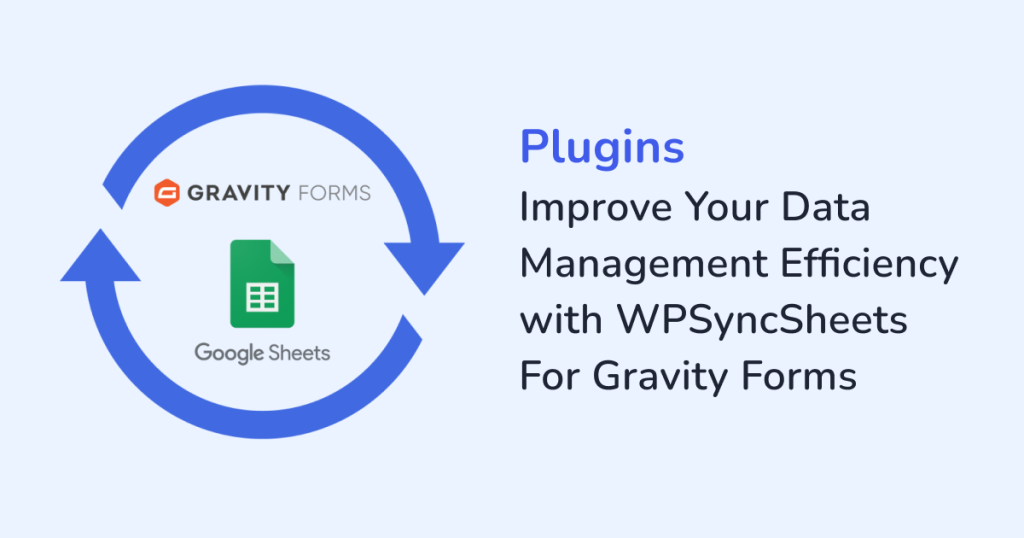
Managing Gravity form submissions manually can be tedious. For managing the form submissions efficiently, use the WPSyncSheets For Gravity Forms plugin. Gravity form entries and Google Sheets are automatically synchronized by this WordPress plugin. WPSyncSheets transforms how you handle form entries by automating your data flow, maintaining accuracy, and centralizing access for teams. Let’s explore how you can improve WordPress data management in an efficient way using WPSyncSheets For Gravity Forms.
Why Sync Gravity Forms to Google Sheets?
In WordPress, Gravity Forms is one of the most powerful form builders. Still, managing the form submissions efficiently can be challenging. By syncing Gravity Forms with Google Sheets, you can:
- Automate Data Management: Every new form entry appears instantly in your connected sheet.
- Stay Organized: Google sheets lets you view, filter, and sort form data.
- Collaborate Easily: Share live form data with your team without giving WordPress access.
- Eliminate Manual Exports: Forget about messy exports of CSV files.
- Analyze Data: Tools like filters help uncover insights faster.
WPSyncSheets For Gravity Forms
WPSyncSheets For Gravity Forms bridges the gap between your form entries and Google Sheets. Once connected, the plugin syncs every new submission directly into your chosen sheet. Key reasons that makes the plugin stand out:
- Automatic Real-Time Sync: Every new submission is reflected in Google Sheets instantly.
- Custom Field Mapping: Choose which form fields map to which sheet columns.
- Bulk Export: Sync existing form entries in bulk at once.
- Multi-Sheet Configuration: Manage multiple forms and sheets easily from one place.
- Error-Free Transfers: Keeps data consistent, without any duplicates or missing entries.
How WPSyncSheets Improves Data Management Efficiency?
For managing Gravity Forms data efficiently, speed, accuracy, and accessibility matters. WPSyncSheets For Gravity Forms creates a seamless bridge between your WordPress site and Google Sheets. Here’s how it helps you streamline your workflow.
1. Eliminates Manual Data Entry
Each time a new submission comes in, someone has to export a CSV file. Then, it needs to be uploaded to Google Sheets and formatted manually. With WPSyncSheets, this process disappears. The plugin automatically syncs each new submission to your connected Google Sheet. This saves hours every week while keeping your data flow uninterrupted.
2. Maintains Consistent, Error-Free Data
Manual exports often lead to missing rows and duplicate entries. WPSyncSheets transfers data directly from Gravity Forms to Google Sheets in real time. So, your sheet updates instantly whenever a new submission comes in. This ensures your team has the most accurate and reliable information to work with.
3. Speeds Up Reporting and Analysis
Data management efficiency includes making data usable. WPSyncSheets pushes form entries directly into Google Sheets, where you can use built-in tools to analyze performance.
For instance, you can track conversion rates from lead forms, or analyze customer feedback. That too, without manually cleaning or reformatting your data. This means you spend more time acting on insights rather than organizing information.
4. Enables Smarter Automation and Integrations
Once your data is synced in Google Sheets, the possibilities expand beyond manual analysis. WPSyncSheets lays the foundation for advanced automations and lets you:
- Connect your sheets with Google Data Studio to build real-time dashboards.
- Integrate sheets with Zapier to trigger email workflows.
- Connect sheets with CRM systems to automate lead nurturing.
In other words, WPSyncSheets turns your data into a live, connected system that supports smarter business decisions.
5. Scales Effortlessly with Your Growth
As your website traffic grows, WPSyncSheets scales effortlessly with that growth. It’s built to handle bulk exports and manage multiple forms. Plus, it keeps data synchronized without affecting your site’s performance. This scalability ensures that your workflow stays smooth and efficient.
6. Saves Time Across Teams
With WPSyncSheets, there’s no waiting for someone to export or share a file. Your marketing team can track new leads, the sales team can follow up instantly, and operations can view support requests — all from a shared Google Sheet that updates automatically. This shared visibility reduces internal communication delays and improves coordination between departments.
Real-World Use Cases
Here’s how users are simplifying their day-to-day operations with WPSyncSheets for Gravity Forms:
- Lead Management
- Collect leads through Gravity Forms and view them instantly in Google Sheets for your sales team to follow up.
- Event Registrations
- Track attendee information in a live sheet that updates automatically with each signup.
- Customer Support Tracking
- Manage support requests with filters to prioritize tickets by type or urgency.
- Survey Data Analysis
- Gather survey responses in real time and generate insights and visual summaries.
Why Google Sheets is Perfect for Managing Form Data?
In business, Google Sheets offers flexibility and simplicity. It’s an affordable, scalable solution that grows with your business, without adding more software to your stack. It’s perfect for data management because of the following reasons:
- Real-time access lets you view the form submissions instantly.
- Improved collaboration helps multiple users manage data simultaneously.
- Cloud-based storage keeps your data both safe and available on any device.
- Advanced tools help get deeper insights on data analysis.
Wrapping Up
The WPSyncSheets For Gravity Forms plugin automates syncing, gets real-time visibility into submissions and eliminates data entry errors. Additionally, with this plugin, you can collaborate effortlessly across teams. Therefore, choosing this plugin is a smarter way to manage form data, because it saves time and speeds up reporting. As a result, the manual tasks become a seamless, automated workflow that powers smarter integrations.
FAQs
1. Can I sync existing entries to Google Sheets?
Yes, you can bulk export existing form entries to Google Sheets using WPSyncSheets.
2. Will new submissions sync automatically?
Yes, every new form submission syncs automatically to your connected Google Sheet.
3. Can I connect multiple forms to different sheets?
Yes, WPSyncSheets supports multiple forms and multiple sheets configurations.
4. Do I need coding skills to use WPSyncSheets?
No, you don’t need coding skills to use the WPSyncSheets plugin.







