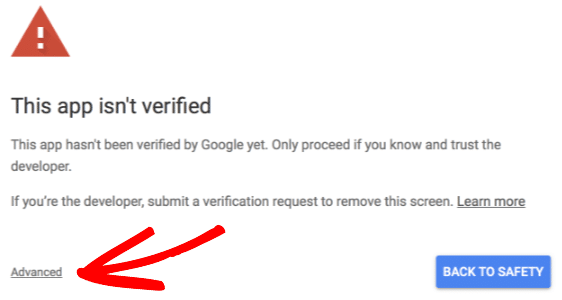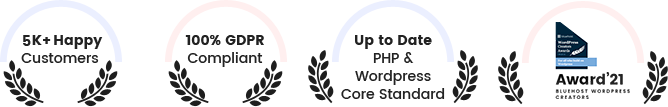
Integrate Google Sheets & WooCommerce with just a click – No coding skills required!
Easily import and export WooCommerce orders, products, coupons, customers, and events data using Google Spreadsheets.
Easily import and export WooCommerce orders & products with all the ACF Lite and Pro version fields within the Google Spreadsheet – View List Here
Get rid of the tedious work. You can automate your imports/exports and schedule them to synchronize Google Spreadsheets at a particular assigned time.
WPSyncSheets automatically creates Google Spreadsheets & Sheets to syncs all your WooCommerce data in it.
WPSyncSheets is fully compatible and works flawlessly with 45+ third-party WooCommerce plugins – View List here.
Enable product category filter to display products of a particular category in Google Spreadsheets.
You can choose whether to manage and create Google Spreadsheets order-wise or product-wise.
Highlight rows by adding background row color directly from the plugin’s Settings page – no more need to switch tabs.
It allows you to import data into existing posts, giving you complete control over what is updated and what remains unchanged.
Now, we have HPOS compatibility that make customers with up to date order with scalability, reliability and simplicity. Visit here for more information.
It doesn’t matter how big your site is or how many orders, products, coupons, customers, and events you need to import or export.
Get complete control over the columns’ settings. You can add, edit, delete and reorder sheet columns directly from the admin area.
WPSyncSheets automatically creates a single sheet in the spreadsheet based on the particular order status, making your work more accessible and manageable.
WPSyncSheets is 100% translation-ready and can be used on your multisite network setups.
Generate beautiful visual graphs and showcase data directly in Google Spreadsheets.
Get all options in one place. View, Clear and Download your Google Spreadsheet with a single click from the plugin’s Settings page.
You don’t need to hassle with the plugin’s settings repeatedly. Configure the plugin once as per your needs, and you’re good to go.
Freeze the first row to make your sheet more interactive and get all formatting options directly accessible from the plugin’s Settings page.
Been looking for something like this now for months, and when found this plugin, it did exactly what I needed, it does exactly what it says it does, would highly recommend. Also, the support of the team who built the plugin is also very very good.
Asked for help with syncing issues and some feature requests. Straight away replied and worked through my syncing issues and added those features for me! Best customer support and easy to use plugin. Recommended!
We work with several WordPress plugin companies and we’ve never had such quick and easy follow-up. Support feedback was in less than an hour!
IMPORTANT! WPSyncSheets has a feature that no other plugin has, the possibility of synchronizing a new edition without adding a new line in the google sheet, which invalidates any data analysis by duplicating the same information in other plugins.
It’s a game-changer and we love it. Just having the ability to sync all product data in a spreadsheet is a bit of a godsend. Thanks to everyone at WPSyncSheets.
Just what I was looking for – an amazing tool, very easy to use and had a very quick support response to my queries… Highly recommended WooCommerce Google Spreadsheet plugin.
Exactly what we needed. The documentation was flawless and support was excellent when we had doubts or questions. Already running and making our lives easier!
Great plugin! Does exactly what it’s supposed to do and better. Easy to set up and configure, lots of different options. The help docs and videos are super helpful. Support is excellent; Any issue I’ve had they got back to me and fixed it right away. I highly recommend this plugin and company. Five stars.
Check out our free plugin lite version on your website and get an authentic experience with it.
Free TrialCheck out our live plugin demos and how it works on your websites. You will have real experience.
Live DemoCheck out our documentation on Installation, Setting Up, FAQs & Code Snippets.
DocumentationWPSyncSheets is a powerful tool to connect Google Spreadsheets with WooCommerce.
Here are the features that make WPSyncSheets the best import/export addon for WooCommerce.
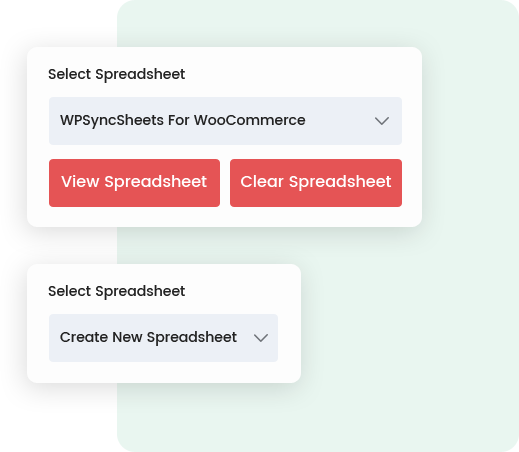
WPSyncSheets is the top-notch addon to import export your WooCommerce data in a single spreadsheet. It helps you automate your work by giving you flexible options to sync your store details with Google Spreadsheets.
The plugin comes with a powerful “Click to Sync” feature. With just one click, you’ll get all your WooCommerce data fetched on a single spreadsheet.
Import/Export WooCommerce Orders using Google Spreadsheets.
Import/Export WooCommerce Products using Google Spreadsheets.
Import/Export WooCommerce Customers using Google Spreadsheets.
Import/Export WooCommerce Coupons using Google Spreadsheets.
Export WooCommerce Events using Google Spreadsheets.
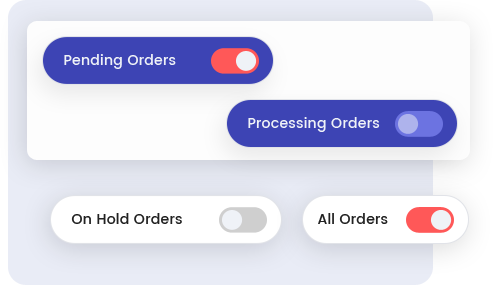
WPSyncSheets allows you to connect multiple Gmail accounts, and this feature helps you create an easy workflow to manage and share data with your team members. And once you link your Google accounts, you get options to active/inactive the accounts as per your requirements.
You can create spreadsheets with multiple feeds with the required data. The plugin will automatically sync all the updated details and create fields in Google Spreadsheets.
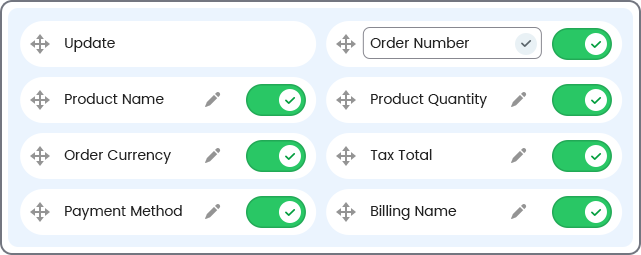
With WPSyncSheets, you can manage all your work in one place. Within the plugin’s settings page, you get options to customize your spreadsheet. You can add, edit, delete, and reorder columns in the sheet with just one click.
Further, if you want to rename header titles, you can also do that directly from the plugin settings area.
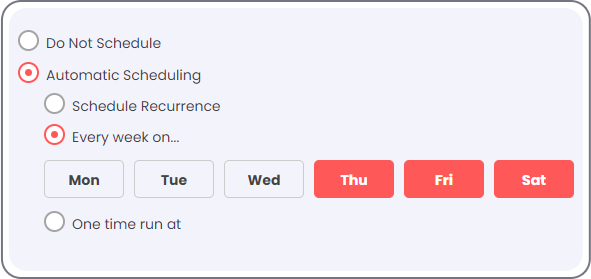
WPSyncSheets helps build a powerful automation workflow to manage your WooCommerce data. You don’t have to do all the laborious work manually. Just schedule your exports, and it will automatically create spreadsheets with all the necessary data.
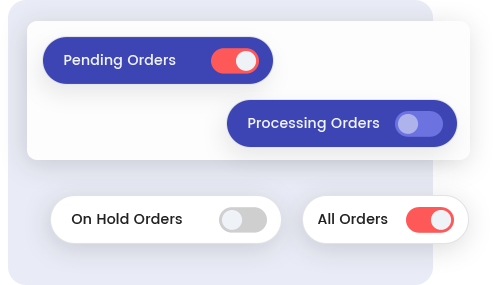
There are nine default order statuses provided by WooCommerce, named Pending Orders, Processing Orders, On Hold Orders, Completed Orders, Refunded Orders, Canceled Orders, Failed Orders, Trash Orders, and All Orders, which can be enabled or disabled by the users.
Collecting and managing data of each order type can be a cumbersome task, but with WPSyncSheets, you can manage all your order data like a professional. The plugin will create a single sheet in the spreadsheet for each order status, giving you clean and manageable data to work with.
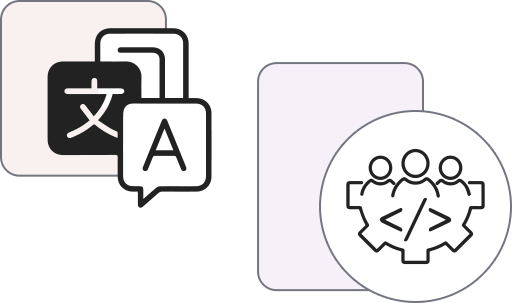
WPSyncSheets works flawlessly with popular translation plugins like Polylang, WPML, TranslatePress, and LocoTranslate. That means you can flexibly use WPSynsSheets for building multilingual websites.
Got a multisite network? Worry not! WPSyncsheets is multisite compatible, and you can easily use it on your multisite network setups.
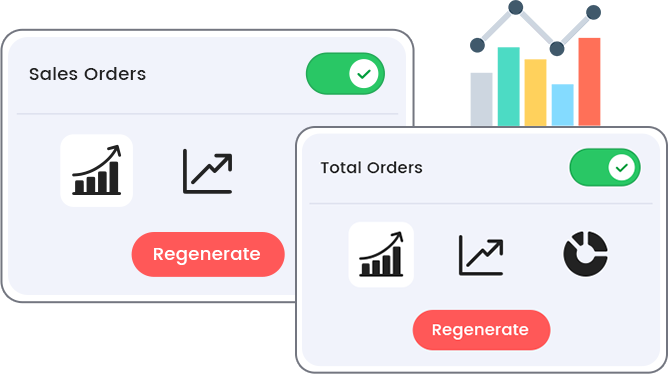
WPSyncSheets includes a powerful “Graph Sheets” feature. This feature generates a bar graph, pie chart, and line graph of your WooCommerce data. You can enable this option from the plugin’s feed settings, and it will automatically display all graph data in your spreadsheets.
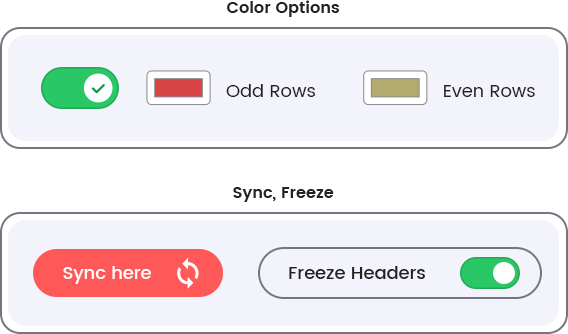
WPSyncSheets is a user-friendly and powerful Google Spreadsheet plugin for WooCommerce. It syncs all your products, orders, customers, coupons, and events data in Google Spreadsheets with just one click.
The freeze header option in the spreadsheet will allow the user to lock the first-row sheet header column so that when the user scrolls down or views the rest of their sheet, the first column remains on the screen and provides a clean, manageable view of the sheet.
This feature allows users to add background row color in an odd & even manner, and it will be calculated as per their order id.
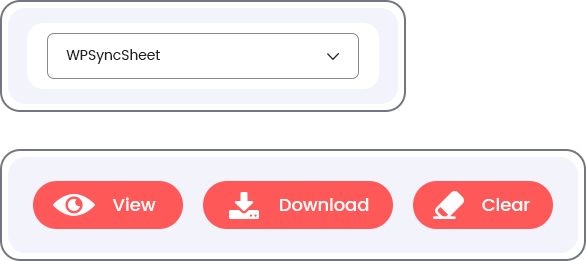
You get flexible options to control your spreadsheet data from the plugin’s Settings page. This will help you manage your work from one place only.
You can easily view the current spreadsheet from an easy option called View Spreadsheet on the general setting page.
If you want to clear all the orders data from the spreadsheet, there is an option to remove all the orders, i.e., Clear Spreadsheet.
If you want to download the spreadsheet, you can do that with the Download option on the plugin’s Settings page.
Get your hands on the WPSyncSheets powerful features to professionally manage all your WooCommerce store data.
Check out our live plugin demos and how it works on your websites. You will have real experience.
Live DemoCheck out our documentation on Installation, Setting Up, FAQs & Code Snippets.
DocumentationWe provide 24/7 support. You can troubleshoot your changes or questions via submitting a ticket.
SupportYes, You can synchronize the existing WooCommerce orders by clicking “Click to Sync” button at WooSheets settings page.
There are following ways to resolved this error:
Revoke token at Google API Settings Page.
Check the Google Drive API must be Enable
Please visit link Click Here.
No, We can’t reorder/add/edit the sheet header columns because it will be miss match the orders data
Google might display a screen that says “This app isn’t verified. This app hasn’t been verified by Google yet. Only proceed if you know and trust the developer.” There’s no need to worry, though — the message is only referring to the app that you just created in your own Google account (so you are actually the developer in this case).
To bypass this message, you’ll need click Advanced and then Proceed.