Effortlessly import and export Document Library Pro data between your website and Google Sheets. Simplify content management with automated document imports and exports in real time. Unlock new possibilities for content creation, analysis, and optimization with WPSyncSheets!
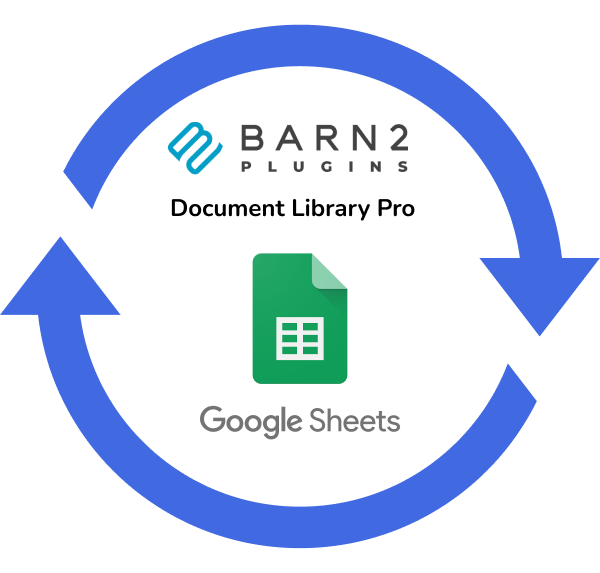
Instantly export and sync all your Document Library Pro, including PDF, Word, Excel, Powerpoints, images, etc, to a single Google Sheet for easy data analysis and editing.
Instantly import and add new document data from Google Sheets to your WordPress website using WPSyncSheets, saving time and streamlining content creation efforts.
Besides import-export, the plugin offers plenty of other useful features with granular control over sheet creation, formatting, and styling options.
Integrate Google Sheets & Document Library Pro with just a click – No coding skills required!
Get complete control over the columns’ settings. You can add, edit, delete, and reorder sheet columns directly from the admin area.
Easily import and export WordPress posts, pages, and custom post types with ACF Lite and Pro version custom fields (view ACF fields).
Effortlessly create and customize an unlimited number of new data sheets, streamlining your workflow with just a few quick clicks.
Configure the plugin settings once according to your requirements, and you’re all set – no need for repeated adjustments afterward.
Get all options in one place. View, Clear, and Download your Google Spreadsheet with a single click from the plugin’s settings page.
All Documents are sorted within a single Google Sheet for easier data management and analysis.
 Top Rated 5/5 in 900+ reviews
Top Rated 5/5 in 900+ reviewsWe work with several WordPress plugin companies, but WPSyncSheets’ support stands out – prompt follow-up in under an hour! Their unique feature of synchronizing new editions without duplicating data in Google Sheets is a game-changer. No other plugin offers this, invalidating data analysis by duplicating information.

CEO
Nice Job for this plugin! I love the fact that I can edit gravity form entries and it get updated immediately in real-time, ability to sync existing entries, create google sheets from witching the WordPress WAO! This is a wonderful plugin with excellent support always.

SEO Consultant
Fantastic Plugin that makes keeping track of order and order details in Sheets an absolute breeze. Fantastic customer service also! Once I faced some issue, it was dealt with by the support immediately and with complete satisfaction. I like to work with professionals and got great help here, so I recommend it.

Founder
If our plugin doesn’t work as promised, you’re backed by our 14-day refund policy to request your money back.
Read about our policy here.
There are following ways to resolved this error:
Revoke token at Google API Settings Page.
Check the Google Drive API must be Enable
Please visit link Click Here.
No, We can’t reorder/add/edit the sheet header columns because it will be miss match the orders data
Google might display a screen that says “This app isn’t verified. This app hasn’t been verified by Google yet. Only proceed if you know and trust the developer.” There’s no need to worry, though — the message is only referring to the app that you just created in your own Google account (so you are actually the developer in this case).
To bypass this message, you’ll need click Advanced and then Proceed.
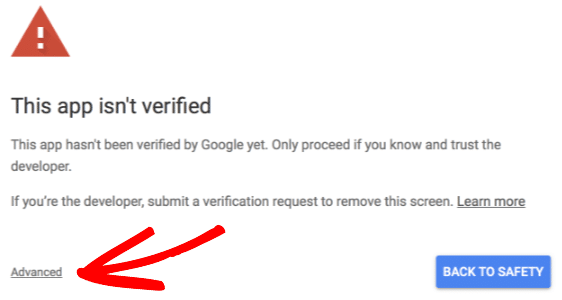

Can’t find an answer to your question? Search our knowledge base or get in touch via the contact page.


