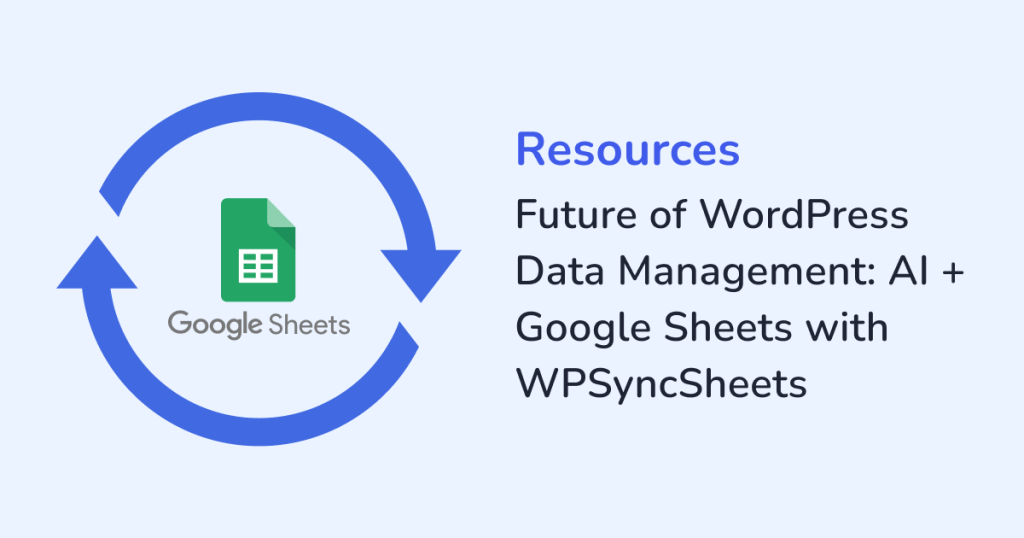
We are in an era where artificial intelligence is changing everything. In WordPress data management, this change can impact how we handle data. The combination of AI and Google sheets can manage WordPress data both accurately and effortlessly. This means, with this integration, you do not have to worry about endless exports, or manual analysis. With tools like WPSyncSheets combined with Google Sheets and AI-powered insights, you can shape the future of WordPress data management in an efficient way and help businesses stay ahead.
Let’s explore how this shift is redefining WordPress data management and why your future workflows should include AI + Sheets integration.
The Evolution of WordPress Data Management
For years, WordPress has been the go-to CMS for websites of all kinds. When a business grows, so does the volume of data. The WordPress data include thousands of customer submissions, daily WooCommerce orders, user signups and feedback forms. Initially, people managed all these tasks by exporting CSV files. Then, they organize them in Excel, and build reports manually. But, manual processes meant delays, errors, and hours wasted every week.
As teams started seeking real-time visibility, plugins like WPSyncSheets emerged to simplify the bridge between WordPress and Google Sheets. This has turned static data into living, shareable dashboards. And now, AI is the next evolution.
Is AI the Missing Piece in Data Management?
AI can automate tasks and interpret data. It can find patterns, predict outcomes and reveal insights. So, when paired with Google Sheets and WPSyncSheets, AI can help by:
- Automatically categorizing form submissions like sales inquiries, support tickets.
- Predicting which leads are most likely to convert.
- Identifying trends in customer feedback.
- Suggesting actions based on order or performance data.
Example: Imagine your WooCommerce data syncing to Google Sheets in real time through WPSyncSheets, and an AI model automatically highlights: “top 10 products by repeat buyers”, or “customers most likely to churn”.
Why Does Google Sheets Remain the Ideal AI Companion?
Google Sheets has evolved into a smart workspace. With integrations like Google Gemini (formerly Bard), App Script, and AI add-ons, Sheets can now do the following:
- Generate data summaries automatically.
- Analyze patterns using simple prompts.
- Visualize trends without complex formulas.
- Connect to AI APIs for deeper insights.
When WPSyncSheets ensures your WordPress data is always up to date, Google Sheets becomes a real-time, AI-ready environment that is ready to answer questions like “Which product category saw the most refunds last month?”, or “Which blog posts generated the most form submissions?”
How WPSyncSheets Fits Perfectly in This Future?
WPSyncSheets is built for businesses that want seamless data automation without code or complexity. Here’s what makes it a perfect foundation for the AI + Sheets future:
1. Real-Time Syncing
Every order, form entry, user signup, or post update flows automatically from WordPress to Google Sheets. That means your AI models always work with the latest data.
2. Custom Mapping
You decide what data goes where: order totals, customer names, feedback categories, etc. Structured data is key for AI analysis, and WPSyncSheets gives you complete control.
3. Error-Free Transfers
No duplicates, missing entries, or messy exports. Clean, consistent data is essential for accurate AI insights, and the plugin ensures exactly that.
4. Multiple Integrations
WPSyncSheets supports the following integrations:
5. One-time Setup
After a one-time setup, WPSyncSheets runs quietly in the background. You don’t have to touch it again, just watch your live data come to life in Sheets.
Practical Use Cases: What AI + Sheets Can Do for You
Let’s make it real. Here’s how businesses can use this combination today:
1. Smarter eCommerce Decisions
Use AI in Google Sheets to forecast next month’s sales based on past trends and spot which products are being returned most often. It can also be used to identify loyal customers by repeat purchase behavior. For example, a WooCommerce store can use WPSyncSheets to sync order data daily. Then, an AI model can automatically generate a weekly summary showing which SKUs are trending and which need attention.
2. Customer Feedback Analysis
If you collect feedback via Contact Form 7 or WPForms, AI can scan responses for sentiments (positive, negative, or neutral). This helps teams act faster and improve support. Additionally, you can detect recurring complaints before they escalate.
3. Marketing Campaign Tracking
Agencies using Elementor Forms or Gravity Forms can use WPSyncSheets to log leads in Sheets, and AI can automatically score them or highlight which campaigns bring the highest ROI.
4. Team Performance Insights
In Google Sheets, support teams can track response times, ticket volumes, and resolution trends. AI then identifies workload imbalances automatically. This kinds of everyday improvements save time, money, and human effort through automation and data intelligence.
The Real Advantage: Simplicity with Power
The best part about the AI + Google Sheets + WPSyncSheets combo is that you don’t need to be a data scientist because you’re using tools you already know:
- WordPress to collect data.
- WPSyncSheets to move it automatically.
- Google Sheets to view and analyze it.
- AI to interpret it for smarter decisions.
No complex dashboards or manual exports. Just clean data that tells you exactly what’s going on. That simplicity is why this setup is the future for small and mid-sized teams who want data power without enterprise-level headaches.
Preparing for What’s Next
As AI capabilities grow, integrations will get even smarter. Soon, you’ll be able to auto-generate visual dashboards in Sheets using natural language prompts and get AI-powered alerts when your sales dip or support tickets spike. Also, you can sync decisions back into WordPress like automatically updating product pricing, form routing, or content visibility based on data patterns.
And WPSyncSheets will continue to be the key connector making all of that possible.
Wrapping Up: The Future Is Already Here
Data management is evolving rapidly. You can now save hours and get accurate results, with AI and automation. WPSyncSheets + Google Sheets + AI is the future of WordPress data management. This workflow is smart and helps you stay:
- Agile
- Informed
- Focused on what matters most
As a result, you can make business decisions better without the technical overwhelm. So if your data still lives inside WordPress dashboards and manual spreadsheets, now’s the time to take the next step. Sync smarter, analyze faster, and work lighter with the power of AI + WPSyncSheets.
FAQs
1. How does AI enhance data management in WordPress?
AI helps analyze, categorize, and predict trends based on your synced data. When used with WPSyncSheets, it can turn your raw form submissions, orders, or posts into meaningful business insights automatically.
2. Do I need coding or AI experience to use this setup?
No, WPSyncSheets is a no-code plugin and Google Sheets AI features work with simple prompts. Therefore, no technical skills are needed.
3. Is the data secure when synced to Google Sheets?
Yes, WPSyncSheets connects through Google’s official API. This ensures secure authentication and permission-based access.
4. Can I use this setup for multiple websites or forms?
Yes, you can sync multiple websites to different Google Sheets within a single account.







