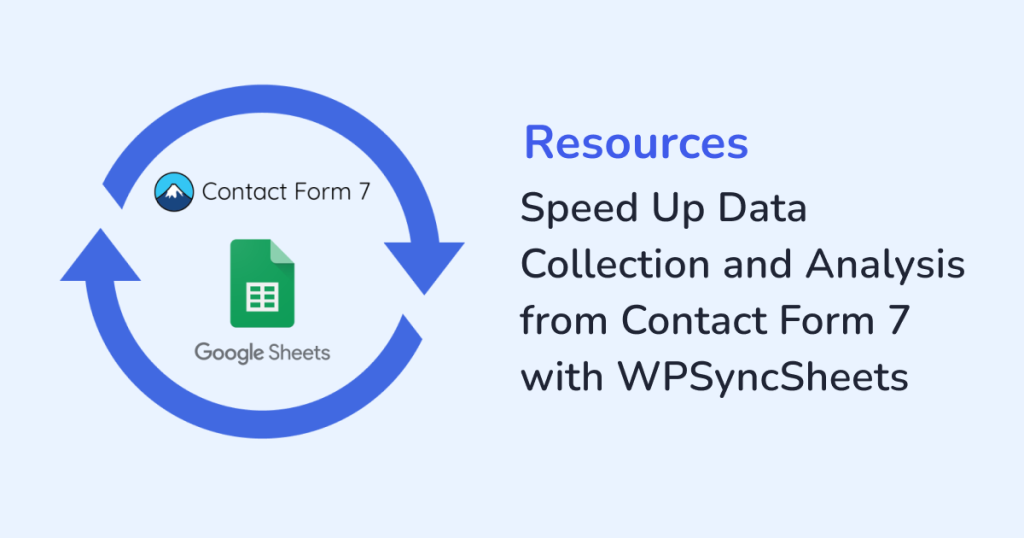
Using Contact Form 7 to collect form entries on your WordPress site?
Managing the form submissions efficiently is essential. Especially, when you’re dealing with lead generation, customer inquiries, or feedback forms on a daily basis. But let’s face it: combing through individual submissions in the backend or manually exporting them just doesn’t scale.
That’s where WPSyncSheets For Contact Form 7 comes in. It bridges the gap between form entries and real-time data analysis by syncing everything to Google Sheets automatically, securely, and effortlessly.
Why Contact Form 7 Needs a Boost?
Contact Form 7 is a lightweight, reliable, and widely used plugin. But by default, it doesn’t store submissions in an easily accessible format. You either install additional plugins to view entries or rely on emails that can get lost, ignored, or buried.
Imagine a workflow where every form submission lands straight into your Google Sheets, where it is:
- Instantly organized
- Ready for collaboration
- Filtered
- Easily shareable
That’s the power WPSyncSheets brings to your setup.
Meet WPSyncSheets For Contact Form 7
WPSyncSheets For Contact Form 7 is a robust WordPress plugin that ensures smooth real-time integration. Whenever a form is submitted, the information is instantly synced to your linked Google Sheet. Once configured, every new entry is automatically added to your chosen Google Sheet. The entry can be a contact request, inquiry, or job application. Now, you can say no to:
- Exporting
- Data copy-pasting
- Waiting
Just seamless sync that keeps your workflow smooth and your data in check.
Top Advantages of Using WPSyncSheets For Contact Form 7
1. Real-Time Sync, Zero Hassle
No more delays, exports, or copy-paste drama. The moment a visitor submits a form, their data is automatically pushed to your connected Google Sheet. This real-time sync lets you do the following:
- Respond faster to leads
- Track submissions on the go
- Build workflows that run without bottlenecks.
Whether it’s a contact request, support query, or job application, your data is always up to date.
2. Centralized Data Access
Forget chasing emails or exporting CSVs every week. WPSyncSheets lets you centralize your Contact Form 7 data in one live spreadsheet. Your sales, support, HR, or marketing team can view and act on submissions in real-time, without any WordPress logins, or permission conflicts. Everyone works off the same source of truth, making collaboration faster and more efficient.
3. Cleaner Reporting and Filtering
When your form entries land directly in Google Sheets, you unlock all of the Sheets’ powerful tools, like filters, charts, pivot tables, and conditional formatting. Want to analyze campaign performance? Segment entries by form type? Identify trends in customer feedback? It’s all a few clicks away. And here is the best part, you don’t need to be a data expert to get valuable insights.
4. No More Missed Submissions
Emails can be lost. Spam folders can hide valuable leads. But with the WPSyncSheets For Contact Form 7 plugin, each form entry is captured and stored securely. That means your data is always backed up, searchable, and organized in your Google Sheet. Be data-ready whenever you need it and say goodbye to lost leads and missed follow-ups.
5. Multiple Form Support
Running multiple forms on your website — like a general inquiry, a quote request, and an event signup? WPSyncSheets can handle all of them. You can sync each Contact Form 7 form to its own sheet or consolidate multiple forms into a single tab — depending on your workflow. This makes it easy to manage large volumes of submissions without clutter or confusion.
How To Use WPSyncSheets For Contact Form 7 plugin for Data Collection and Analysis?
You need to export the form entries using the WPSyncSheets For Contact Form 7 plugin to speed up data collection and analysis. Here is how to get started with the plugin.
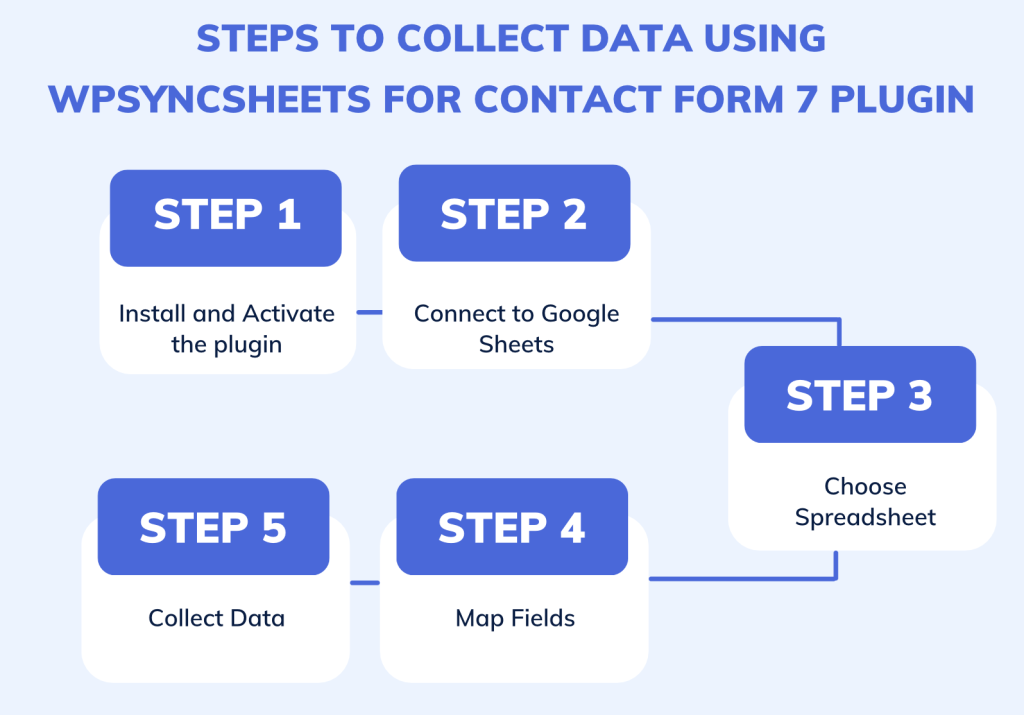
Step 1: Install & Activate the plugin
Install the WPSyncSheets For Contact Form 7 plugin by downloading it and then activate it through your WordPress admin dashboard, using the steps provided in the Setup Guide.
Step 2: Connect to Google Sheets
Securely connect your Google account and configure the necessary access permissions. Refer to the documentation of Google Sheets API Settings for a successful connection.
Step 3: Choose a Spreadsheet
Under the plugin settings, select an existing Google Sheet or create a new one. Every form field corresponds to a column in your Google Sheet.
Step 4: Map the Fields
Map the Contact Form 7 fields to specific Google Sheet columns using the mapping interface of the plugin.
Step 5: Start Collecting
That’s it! Your form is now live-synced with Google Sheets. Every time someone submits the form, the data appears instantly.
For more details, read: Export Entries with WPSyncSheets For Contact Form 7 Plugin.
Use Cases Across Teams
Still unsure how this fits into your workflow? Here’s how different teams use WPSyncSheets:
- Marketing teams: Monitor lead generation and campaign responses in real-time.
- Customer support: Manage and track inquiries faster with no email clutter.
- HR departments: Job application entries and resume details are logged instantly for HR review.
- Educators: Organize student contact forms or registration forms efficiently.
- Event organizers: Track attendee RSVPs or volunteer forms live.
What Sets WPSyncSheets For Contact Form 7 Apart?
- Works with Unlimited Forms
- Secure Google API Integration
- Live Two-Way Sync Options
- Organize Submissions by Form Name
- Customize Field Labels for Better Clarity
- Easily export your Google Sheets data in Excel, CSV, or PDF formats
Final Thoughts
If you’re still downloading CSV files, or worse, copying submissions manually from Contact Form 7 emails, it’s time to upgrade. WPSyncSheets for Contact Form 7 turns your form into a live data pipeline. It reduces errors, saves time, and opens the door for smarter decisions based on real-time insights. Whether you’re working solo or with a team, this plugin completely streamlines your data collection and management. Give WPSyncSheets For Contact Form 7 a try and boost your productivity today.







